



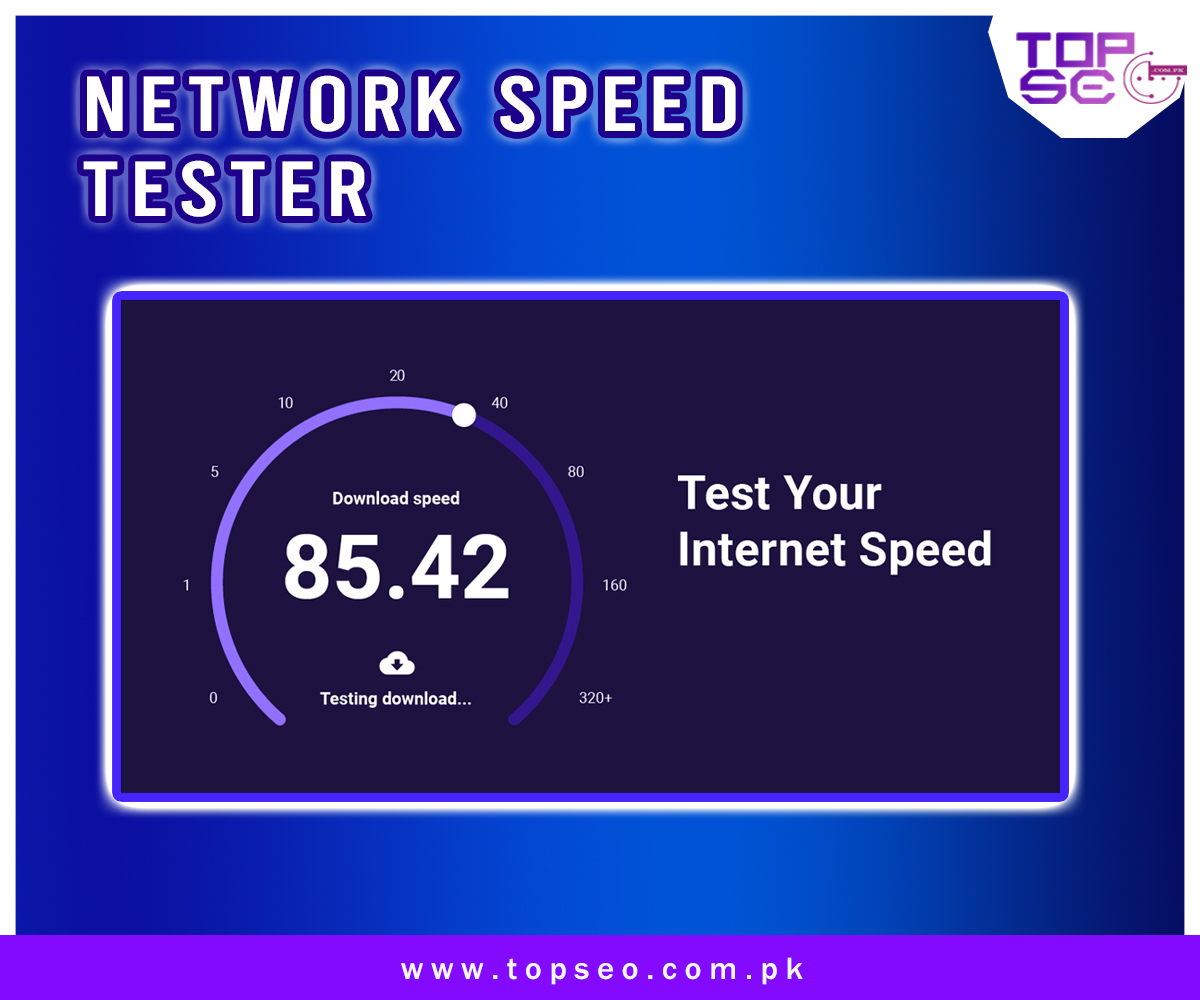
Having a fast and reliable internet connection is essential for personal and professional use in today's digital world. Knowing your internet speed helps you play online games, stream videos, or work from home. It's a great tool for PTCL Broadband users in Pakistan to assess and improve their internet connection. You'll learn how to use the PTCL Speed Test Tool, what the results mean, and why you need a good connection.
It's an online tool designed to let PTCL Broadband users and others check their internet speed. As one of Pakistan's biggest Internet Service Providers (ISPs), PTCL offers this tool for monitoring upload speed, download speed, ping rate, and jitter. You can use this tool to make sure your internet connection is working properly.
PTCL Speed Test By Top SEO Tool : Go to PTCL Speed Test Tool.
Test your speed: Click "GO" to get started.
You can see your upload speed, download speed, ping rate, and jitter. Your internet connection's performance can be viewed through these metrics.
This is how fast data transfers from the internet to your device. You'll need it for streaming, downloading, and browsing. You'll get access to content faster with faster download speeds.
Data upload speed: How fast your device sends data to the internet. You need it for things like video calls, uploading files, and playing online games. Communication is smoother and uninterrupted with a faster upload speed.
The Ping Rate (Latency) measures how long it takes for data to travel from your device to a server. For real-time activities like gaming and video conferencing, where delays can cause problems, a low ping rate is essential.
It's the variation in the time delay of data packets over a network. Jitter is important for streaming and video calls because it makes the connection more stable.
Take steps to fix connection issues, like slow speeds or high ping, by identifying them.
You'll have a smoother and more enjoyable online experience when you know your internet speed.
Streaming is watching or listening to media in real-time without downloading it. You're streaming a video when you watch one on YouTube.
The download process transfers data from the internet to your device, so you can store it and access it later.
Downloading is the opposite of uploading. It's how you send data from your device to the internet.
When you run the PTCL Speed Test, you'll see several numbers. Here's what they mean and how to use them:
You may have trouble streaming videos, and large files may take a long time to download if your download speed is slow. For a smooth browsing experience, you should aim for at least 10Mbps.
Low upload speed can cause delays when sending emails with large attachments or when video calling. A speed of 1-3Mbps is enough for most users, but higher speeds are better for heavy uploads.
Video calls and online gaming can be hampered by high ping rates. Over 150ms might cause noticeable delays, so try to keep your ping under 50ms.
Jitter: High jitter can affect streaming and video calls. Jitter should be under 30ms.
If your PTCL Speed Test results aren't what you expected, here are some tips:
You should place your router in a central location and away from obstructions like walls.
Consider upgrading your router or modem if it's old. Faster speeds can be achieved by upgrading your equipment.
Be careful about how many devices are using your network at once, especially if you're streaming or gaming.
For anyone using PTCL Broadband or any other internet service in Pakistan, the PTCL Speed Test Tool is great. Test your internet speed regularly so you can make sure you're getting the service you pay for, troubleshoot any connectivity problems, and optimize your online life. No matter what you're doing, a good internet connection is key to a smooth and enjoyable experience.
Here are some more resources
Get help with your internet connection from PTCL Customer Support.
We've got a guide on how to boost your WiFi signal.
Take a deeper look at how internet speeds affect your life.
These guidelines will help you get the best possible speed and reliability on the internet.







