Enter up to 20 Links (Each Links must be on separate line)





What is Cache?
A computer memory that is used for storage frequently or recently used instructions or data for a very short access time is called Cache or Cache Memory.
Google Cache:
Most people who manage sites have this misconception that Google monitors every website in real-time. Google does not operate like this, it visits all the sites on the internet which is based on its routine. Google takes a snapshot of every site which it visits and stores those snapshots on its servers.
Why does Google frequently check some sites?
Google checks for the traffic of each of the sites and the more traffic a site has, the more often Google will check that website. This happens on sites that have an extremely high volume of traffic.
A website that might have extremely useful content, but updates a few times having less traffic will be frequently visited less by Google.
Also, Google visits and caches the sites usually which follows the “ART” acronym, which is:
A site that follows the following set of three rules is competing against the other similar websites for the ranking in their sector. Since Google does the ranking of the sites, it’s understood that Google will visit and cache those sites on regular basis.
Google cache browser should not be mixed with cache testing and cookie testing. Google regularly visits the sites and takes the snapshot of those sites and stores it in its cache. On the other hand, SEOs use cookie testing and cache testing to check and test the stores cached on the URLs more frequently which is surfed by the user.
A cookie is a small bit of information that visits the server stores present on the client’s machine. Whenever the client wants to visit the site, a request is being made by the cookie to the server. This saves time as the browser does not conduct a fresh search for the site. Emails and often other visited sites especially social media sites store the cookies on the client’s device or machine.
Google Cache Checker tool
Google Cache Checker Tool is one of the most valuable tools for the professionals like SEO and webmasters. To use this tool the user doesn’t have to download it. The user can use this tool from anywhere the connection is available. The Google Cache Checker Tool performs the necessary analysis on-demand without causing any issue or problem. The tool can be used without any charges or costs.
The cache checker will display the date and time when the site was last published and when the site went down.
Importance of using the Google Cache Checker:
The Google Cache Checker is very essential for your site. If your site hosting package is outdated or you might need to transfer the site from one site server to another one. The first thing which you have to do is to update the DNS domain server's address. This DNS domain server updating can take up to 24-72 hours. If someone wants to access your website throughout these times, the search engine Google will forward the site to a cached weblink which also displays the date and time of the site. Therefore this is why it is important to use the Google Cache Checker which helps the visitors to access the offline sites.
Working of Google Cache Checker Tool:
One of the most important tools which the user can use to check the Google cache of a page on the site is the Google Cache Analyzer. This tool is free to use, super-fast, and an easy way to see whether a site page is included in the Google Search Index or not. With the cache checker tool, you can tell if a site page is counted in the results of Google and is easily getting the potential customers who are looking for your website.
Using Google Cache Checker:
Google Cache Checker is an effective tool that helps the user to determine the time and date of the site page which was modified very last time and saved in the cache. To use such tools is very easy and simple as they can be used for different businesses.
Start with entering the site URL of which you want to check the cache. You can check only one page at a one-time request. Enter the site URL to check the engine’s cache of the website.
Once the analysis and process of determining the cache is over, you will get the all basic information about the website page which is kept in the Google Cache. This information includes the details like the URL of the website of the cached page, the status of the site, and the date and time which was modified. The result report consists of the following details about the web page:
The report has five columns which contain:
If you have entered more than one URL, then its serial number will be displayed. If one URL is entered then the serial number will be 1.
The name of the URL of the website for which the report is prepared will be displayed.
Cache URL displays a hyperlink 'View URL.' Click on it, and it will show you the full version of the website's cache which is stored by Google. Also, you can view the text-only or source version of it.
This column will display the time and date of when Google makes a copy of the URL and store that in the cache.
The status of the site will be shown when Google will check it. If the site is up and running then the status will be OK.
If you run the Google Cache Checker tool on the website more frequently, you will get to know how often Google visits or drops up to your site to check it.
CONCLUSION:
Cache checker is a specialized tool that is used to find whether your site is indexed by Google or not. It helps to understand that when the search bots visit your site for the last time. Due to the information that this tool gives out, SEO professionals and webmasters can conclude how fast a web and mobile page can get indexed, whether the page needs more backlinks or there is a need to speed up the process.







