


To use Text Compare, Paste Urls or texts in the input box given below and click on Compare Text Button.

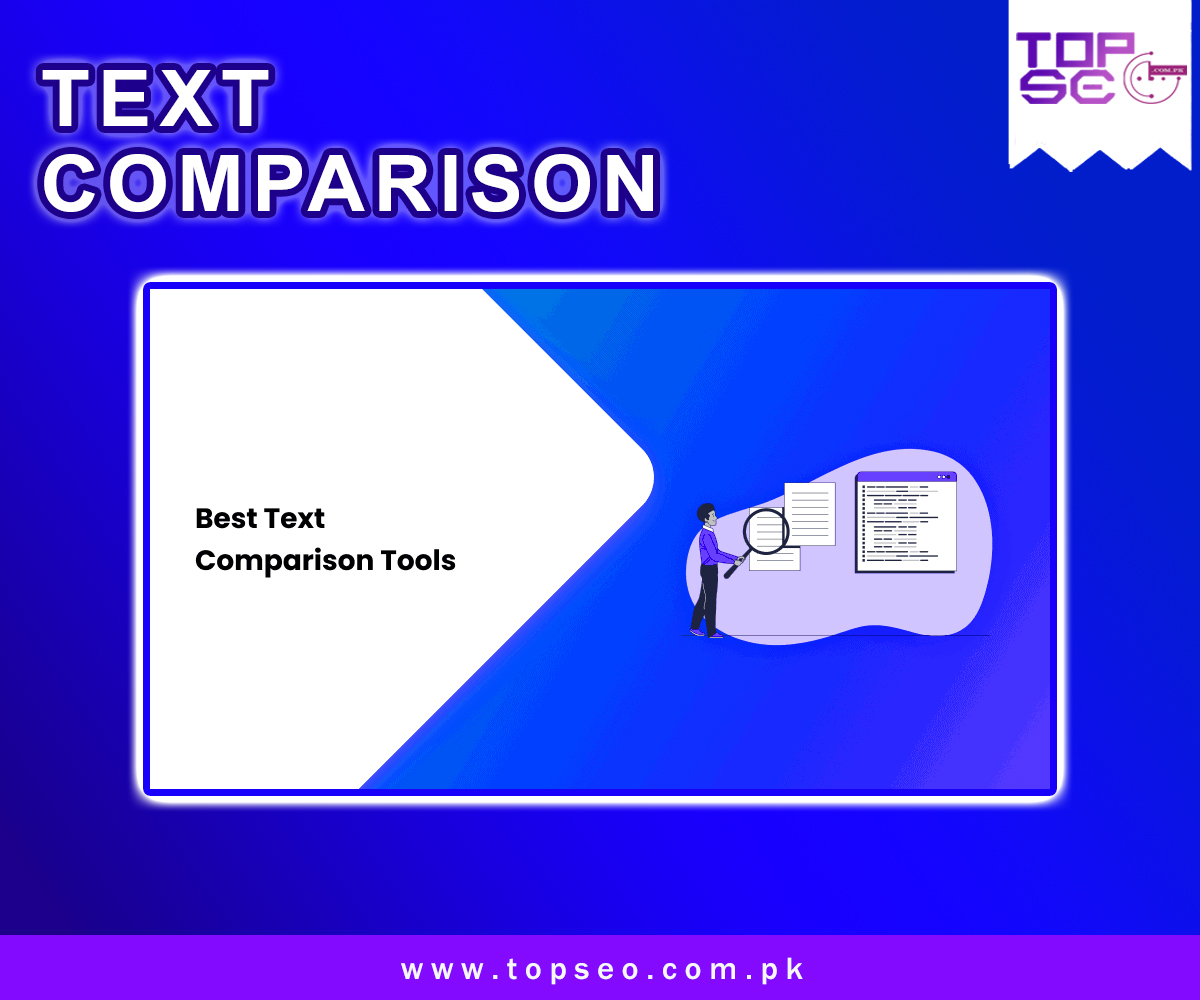
You can use TopSEO Text Compare by pasting URLs or texts into the input box provided below and clicking the Compare Text button.
Two text files are compared
You can use this tool to compare the similarities between different types of content by comparing text to text. This tool is normally used to detect plagiarism between two different written documents. All similar words and sentences will be highlighted. It's unlimited use per day, which is awesome.
In addition to displaying the exact percentage for both values, our Diff Checker also highlights the text that is the same.
Upload files: You can use File Diff Checker to determine whether two files are similar by uploading .DOC / .TXT / DOCX / .PDF files directly.
It is fully customizable: You have the option of selecting any type of input (File, Text, Web Page URL) for both values.
The Text Comparison tool allows you to check the similarity between two texts and to determine the percentage of matched words in both texts. It is a side-by-side text comparison search that does not have a daily limit.
There are times when you do not wish to check your content for plagiarism all over the web. All you are interested in is comparing text and files online. You can find the exact solution to the problem by using an online diff tool. No matter whether your content is plagiarized on the internet, if it is not similar to your second text, our calculations will show a zero percent match, which is the key feature of this tool.
In order to compare two text files, all you need to do is copy and paste your content into the input boxes shown above. When you have finished adding content, click on the Submit Button to run the software. Teachers, students, and webmasters can benefit from online text diff tools. Checking the originality of your content is made easier with this tool.
It works by parsing the full text of the file into small sentences first. A percentage of matched content is calculated by matching the content of the first file with that of the second file one by one.
Our tool is used by college students to determine the similarities between two assignments or essays. It is not acceptable to submit the same work to educational institutions.
First of all, TopSEO offers this tool with an unlimited usage limit per day. You will be able to compare 1000 documents per day with this software. It is a simple and reliable system. An appropriate navigation system is provided to guide you through the details of how to use the product. To obtain your results, you do not have to wait several minutes or pass a captcha. Unlike plagiarism checkers, the text diff checker only displays similarities between compared texts, even if you have plagiarized content.
A number of features are available in our online text comparison tool that are not available in other software. Our service provides you with every option by which you can check the differences between two texts. It is possible to
Paste two texts directly into the input fields to compare them
Compare documents, PDFs, and text files by uploading them.
Paste the URL of the webpage directly into the text diff window
College and university students often copy the assignments and theses of their colleagues. Copies do not mean they fully copy and paste the entire assignment, but rather they pick out some parts of it. It is difficult to determine which sections are stolen and what is the source of those sections. As a result, they require software that can assist them. In addition to displaying the percentage of plagiarism in the work, this advanced software highlights sentences that were copied from both files.
Writing a blog post or creating an assignment with plagiarized content is extremely dangerous. You should therefore ensure that your article is unique before posting it online or submitting it for publication. Copying content is impossible if you are a blogger.
Only plain text will be compared with this tool and the differences will be identified. For comparing webpages and documents such as .doc, .docx, and .pdf, however, we recommend that you use our plagiarism comparison tool.
How does the Text Compare Tool work?
In the online world, there is a text compare tool that compares the difference between two texts or documents and provides accurate results.
This tool is a simple text-to-text comparison tool that facilitates you in comparing two provided contents. A tool such as this is generally used to prevent text plagiarism or duplication among the provided written files. The program highlights words and sentences that are similar and match perfectly. It is a tool that has no limitations regarding its use, and you are free to evaluate as many texts as you wish
The Text Compare Tool allows you to compare the texts between two documents by pasting them into the input field.
Alternatively, you may upload a document, a pdf document, and a text document to compare text differences.
Pasting the URL of the website will allow you to check or compare the content of the text.
Every person who wishes to analyze texts in any file or document can use this automated online tool. No matter who you are, whether you are an author, a builder, a businessperson, a teacher, a college student, or anyone else, the text comparison tool will make your life easier.
TopSEO's Text Comparison Tool:
TopSEO's text comparison tool compares the texts using its comparison capabilities and provides a generalized result. The purpose of the Text Compare tool is to assess the degree of similarity between two texts. A higher-end result indicates that the two texts are highly similar, while an end result near zero indicates that the two texts are completely unique.
Using TopSEO's Text Compare Tool, how can you compare two texts?
Here are the steps to use the Text Compare Tool by TopSEO in order to compare the text in two documents or files:
It is possible for the user to compare the text in three different ways. A user can paste copied text into the tool, upload a file or document to the tool, or enter the URL of the website with which they wish to compare the text.
Copy/paste the following text:
Select the option of Paste A Text first.
You should copy the text of both files or documents that you wish to compare.
After copying the text, paste it into both of the tool's field boxes.
Click on the "Compare" button.
Once the comparison process is complete, the tool will display the results immediately.
Uploading a text file or document will allow you to:
Select the option of Select A Document first.
You may now upload the files or documents that you wish to compare.
Select "Compare" from the drop-down menu.
Once the comparison process is complete, the tool will display the results immediately.
Enter the URL as follows:
The first step is to select the option Enter a URL.
Please enter the URL of the website or webpage you wish to compare.
Click on the button "Compare".
Once the comparison process is complete, the tool will display the results immediately.
Why should you use a text comparison tool? Text Compare Tool Purpose:
It is a great idea to double-check your content before sending it out if you are given a rewriting challenge or task. By following this simple and easy trick, you will ensure that new content is unique before it is published, making it more valuable to search engines as well as to customers.
The text comparison tool provided by TopSEO can also be used to detect plagiarism in the content of your website. On the way to success, every business must have its own unique identification.
If you paste the textual content into the browser, you will be able to compare your offline content with your entire web page without experiencing any difficulties.
TopSEO's Text Comparison Tool has the following features:
It is basically a text-to-text comparison tool that allows you to assess the similarity between two content materials. A regular use of this tool is to check for plagiarism between two written documents. By doing so, it will highlight all the words and sentences that are comparable and share similarities. The TopSEO text comparison tool has a limitless number of uses per day, which is an important characteristic.
The most accurate information is:
TopSEO's text comparison tool provides a percentage value for each value and highlights matched text as well.
Files to be uploaded:
You can detect similarity in .Document, .Txt, .docx / .Pdf files by using TopSEO's file text compare tool.
Easily customizable:
In TopSEO's text comparison tool, you can enter any input (document, textual content, web page URL) for both values.
It is possible to compare two texts' content and view the general percentage of similarity between them using our textual content compare tool.
CONCLUSION:
Using TopSEO's text comparison tool, students or professionals can compare two text files in real time. It can be difficult to determine if two texts are comparable or if one has been plagiarized from another.







