


Enter a URL

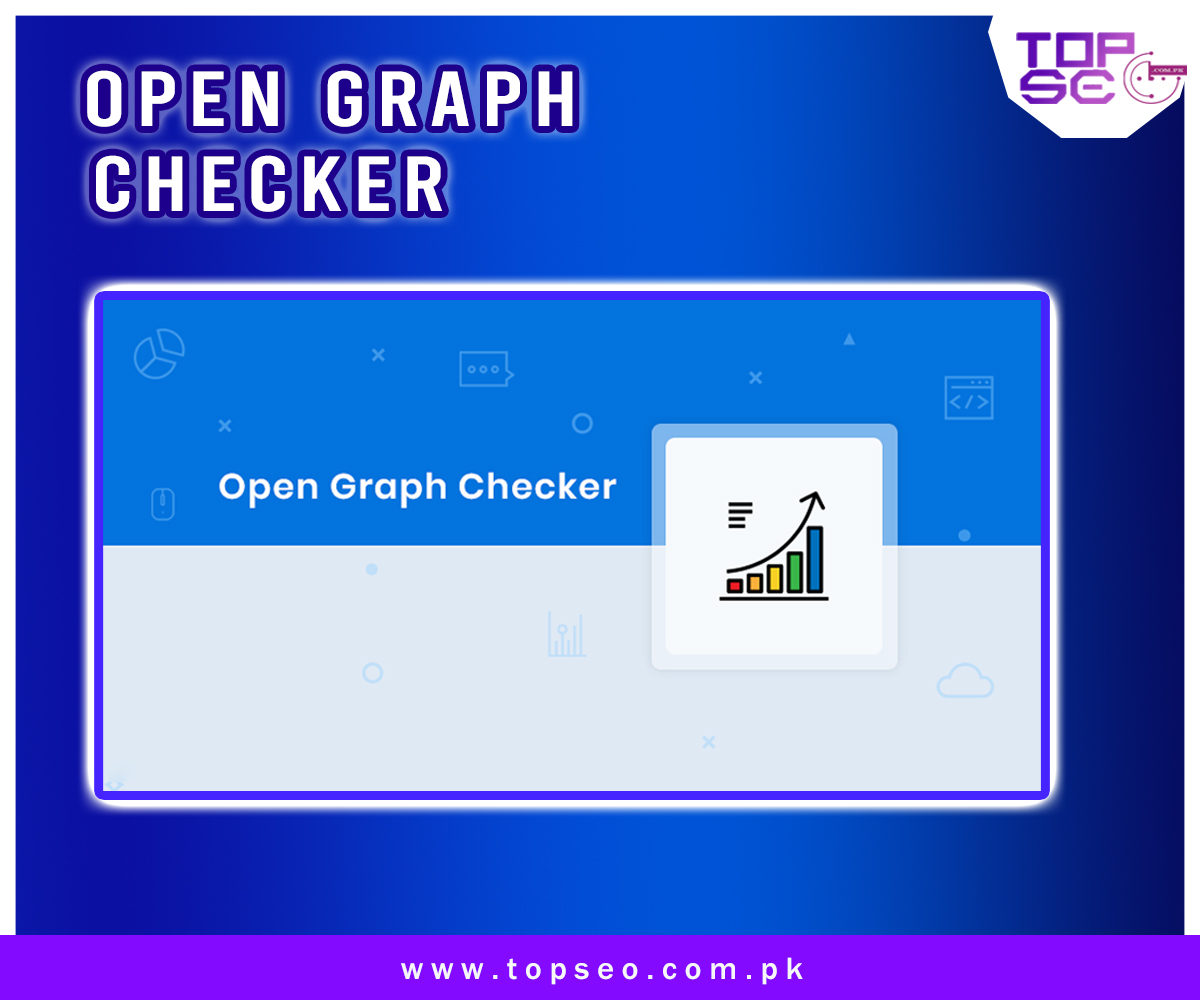
Open Graph Checker
Open Graph - When and Who develop it?
In 2010, Facebook launched its discovery called open graphs. Open Graphs promotes the integration between the other websites and Facebook. This allows the other sites to become rich “graph” objects which have the same functionality as other objects of Facebook. Webmasters can control the information that the site passes to Facebook through the OG meta tags. These tags are inserted in the portion of the code of the site.
The popularity of the social media tags on Facebook creates competition in the market, and all other major social media platforms like Twitter, LinkedIn, Google+ also started to recognize the meta OG tags. To use the power of Facebook Graph Meta Tags, webmasters must learn this skill. By using these tags you can have a high impact on click-through rates and conversion. Major traffic of websites is driven by Social Media platforms. Adding the OG tags will not affect the on-page SEO. But it will influence the performance on the platforms of social media.
Open Graph Facebook Tags:
Three major meta tags which Facebook uses are:
Apart from these three Open Tags, there are other tags that you can use on your site. These tags are og:url and og:type.
These are advanced tags; og:locale, og:site_name, og:audio or og:video and fb:app_id.
In og: the title you must know to define the content title. If they are not defined in the website’s code, then Facebook will use the meta title tag. However, this should be between the range of 60 to 90 characters. Also, they should be eye-catching and appealing.
This tag is very similar to the meta description which is used in the HTML code of a site. This will be displayed under the title link on Facebook. This should be appealing to those potential visitors who increase their interest by visiting the website.
It is the most interesting OG tag. This tag will display an image as a thumbnail when the page of a website is being shared. It assists you in the rate of conversion which you must use it.
Using the Open Graph Checker by TopSEO:
If you have implemented the OG tags on your websites and you want to check those OG tags. Then you can use the Open Graph Checker Tool by TopSEO.
Follow the steps to check the OG tags of your website:
You can use the TopSEO’s Open Graph Checker tool before the implementation of OG tags or after the OG tags are implemented in the HTML Header Code of your site. You can also check your competitor’s website and see their website’s tag which they are using.
If your competitor’s website has more traffic this shows that it has more Open Graph tags than your website.
CONCLUSION:
If your website is developed and designed to bring business and generate revenue then you must optimize your site to generate the maximum amount of traffic on your website. You can do this when you use meta Open Graph tags. And use social media platforms to drive the traffic to your website.







